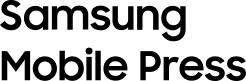1 Compatible with Galaxy Tab S7, S7+, S7 FE, S8, S8+ and S8 Ultra. 2 Link to Windows is preloaded on select Galaxy devices. Phone Link requires Windows 10 April 2019 Update (or later) for PC and recommends the latest Windows 11. Some mobile apps may restrict content to be shared on other screens or may require a touch screen to be able to interact with them. Multiple Android applications can be launched simultaneously - up to five at a time - on a Windows 11 PC. 3 The same Samsung Account and turning on Multi control on both devices is required (Samsung Settings > Advanced features > Multi control). Both devices should be connected to the same Wi-Fi network. Samsung Multi control requires One UI 4.1 update or later on the Galaxy Tab and Samsung settings v1.5, Samsung Settings v3.3(ARM) or later on the PC.
[Galaxy Book2 Pro Series] Enjoy More Extensive Ecosystem and Productivity Experiences
May 20, 2022
The bolstered ecosystem features of the Galaxy Book2 Pro series, including Second screen, Multi control and Link to Windows, provide powerful productivity experiences - across all your Galaxy devices.
Samsung has made sure to pack the Galaxy Book2 Pro series with a range of powerful ecosystem and productivity features that empower you to do more with your devices.
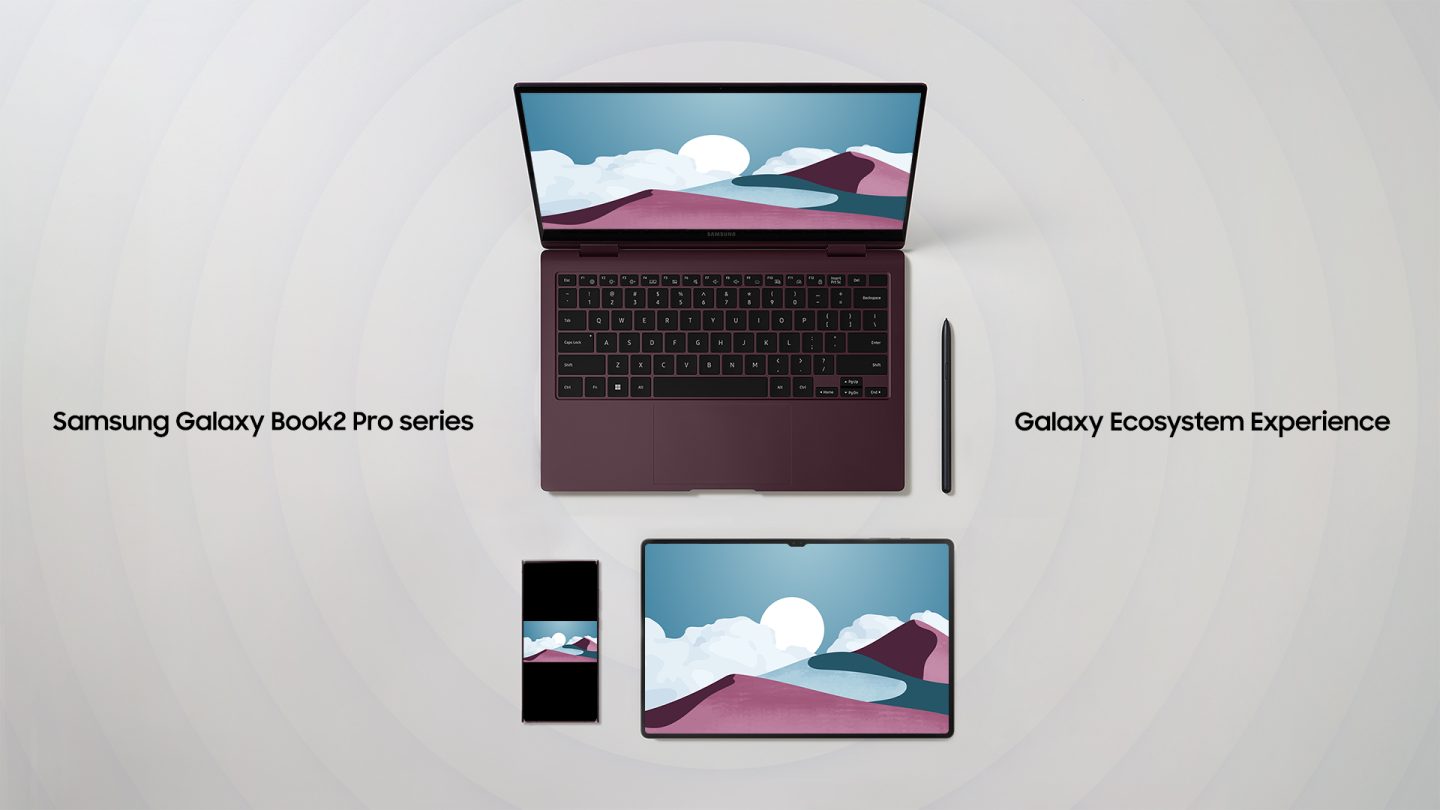 Double the Screen, Double the Productivity With Second screen
Second screen lets you transform your Galaxy tablet1 into an additional display for your Galaxy Book2 Pro series, super-charging your workflow regardless of the task.
By simply opening Second screen from your tablet’s Quick Panel and then selecting your tablet in the Second screen app on your Galaxy Book2 Pro series PC, you can harness either Duplicated mode for more precise editing of a document on your tablet, or Extended mode for full screen support and total control over the two screens at once.
Stay Focused and Connected with Phone Link and Link to Windows
Link to Windows,2 or Microsoft Phone Link, allows you to extend your Galaxy phone experience to your PC. By simply launching the Phone Link app on your Galaxy Book2 Pro series and visiting the Apps menu, you can send and receive messages – and even calls – right from your PC for more seamless working experiences.
Phone Link and Link to Windows also let you access smartphone apps on your PC, even if you don’t have the app installed on your laptop. You can launch up to five Android apps at once on your PC screen to extend the benefits of your Galaxy smartphone to your PC.
The new Recent Apps functionality on the Galaxy Book2 Pro series also allows you to access your most recently-used smartphone apps – all merely a click away from your Windows 11 taskbar.
Double the Screen, Double the Productivity With Second screen
Second screen lets you transform your Galaxy tablet1 into an additional display for your Galaxy Book2 Pro series, super-charging your workflow regardless of the task.
By simply opening Second screen from your tablet’s Quick Panel and then selecting your tablet in the Second screen app on your Galaxy Book2 Pro series PC, you can harness either Duplicated mode for more precise editing of a document on your tablet, or Extended mode for full screen support and total control over the two screens at once.
Stay Focused and Connected with Phone Link and Link to Windows
Link to Windows,2 or Microsoft Phone Link, allows you to extend your Galaxy phone experience to your PC. By simply launching the Phone Link app on your Galaxy Book2 Pro series and visiting the Apps menu, you can send and receive messages – and even calls – right from your PC for more seamless working experiences.
Phone Link and Link to Windows also let you access smartphone apps on your PC, even if you don’t have the app installed on your laptop. You can launch up to five Android apps at once on your PC screen to extend the benefits of your Galaxy smartphone to your PC.
The new Recent Apps functionality on the Galaxy Book2 Pro series also allows you to access your most recently-used smartphone apps – all merely a click away from your Windows 11 taskbar.
 Control Your Devices More Seamlessly With Multi control
With Multi control,3 your inter-device experiences just got so much easier, as the feature lets you harness the keyboard and trackpad of your Galaxy Book2 Pro series for your Galaxy Tab S8 screen. Simply enable Multi control on both devices to be able to move your cursor freely between the two devices’ screens.
Furthermore, Multi control lets you easily copy and paste text and images across devices, and even allows you to drag and drop Gallery photos or files across your devices.
With work and study from home playing an increasingly large role in our lives, having the ability to make the most of our connected devices is more important than ever. With the Galaxy Book2 Pro series, taking control of your ecosystem for more productive workflow experiences just got easier than ever before.
Control Your Devices More Seamlessly With Multi control
With Multi control,3 your inter-device experiences just got so much easier, as the feature lets you harness the keyboard and trackpad of your Galaxy Book2 Pro series for your Galaxy Tab S8 screen. Simply enable Multi control on both devices to be able to move your cursor freely between the two devices’ screens.
Furthermore, Multi control lets you easily copy and paste text and images across devices, and even allows you to drag and drop Gallery photos or files across your devices.
With work and study from home playing an increasingly large role in our lives, having the ability to make the most of our connected devices is more important than ever. With the Galaxy Book2 Pro series, taking control of your ecosystem for more productive workflow experiences just got easier than ever before.
Related Articles
Related Resources